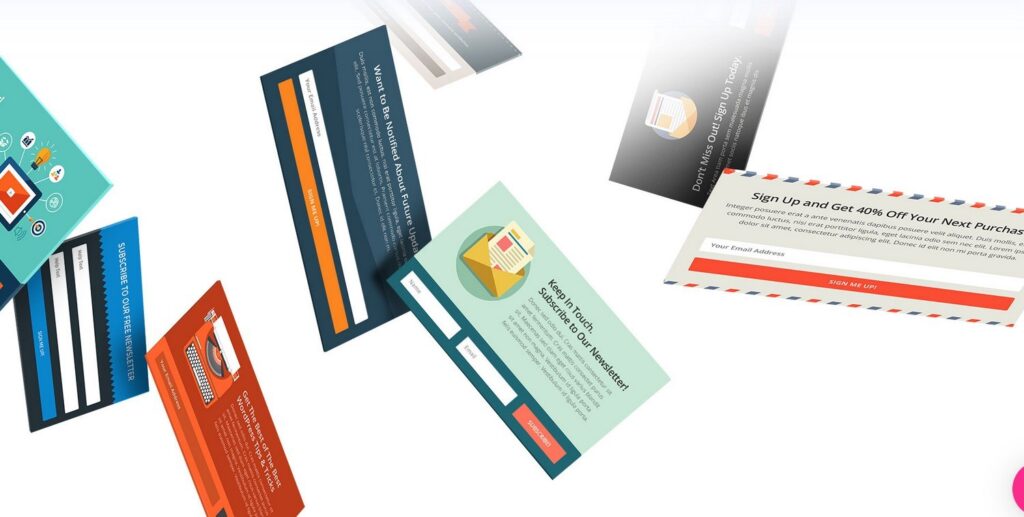Once your website is live and in production, next challenge is to get visitors and generate the leads to gain more customers. There are various ways to increase the traffic and users base. Today we will discuss about one of the WordPress plugins which can help to generate lead from your website’s visitor. Bloom WordPress plugin is one of the best WordPress plugins to gain more customers and subscribers.
Bloom WordPress Plugin
Bloom is an email Opt-In and lead generation WordPress plugin. Bloom WordPress plugin can help you to get more subscribers from your website’s visitors. Bloom can trigger opt-in based form while visitors are scrolling, commenting, after purchasing or spending certain amount of time on your website. This allows the users to subscribe to your website.
Convert
Convert your Visitors into Followers
Using Bloom, you can convert your visitors to loyal followers and customers for your website. You can include the Opt-In form on purchase, scrolling, spending certain amount of time etc. This can help you to increase customer base.

More Email Subscribers

Highly Targeted Content

Elegant Design Options
Display
Select from 6 Different Types of Display
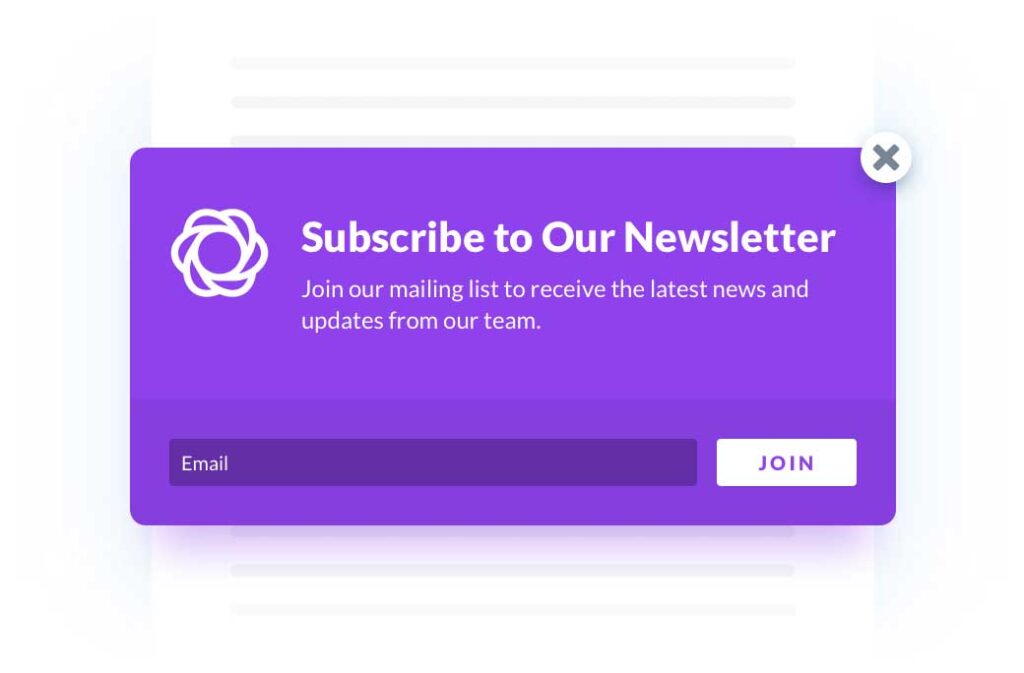
Automatic Opt-In Pop-Up
Bloom allows you to create automatic pot-in pop-ups that can be triggered by when a user reaches to the bottom of the page, time delay trigger or even after purchasing or commenting. This is an effective way to generate and convert leads.
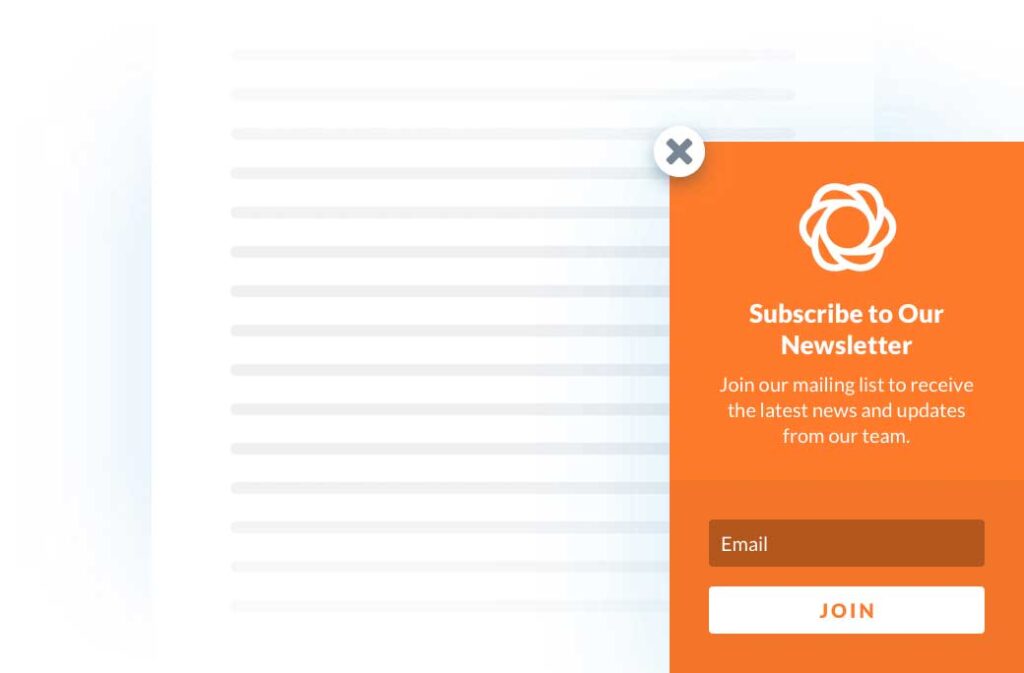
Automatic Opt-In Fly-Ins
Similar to triggered pop-ups, Fly-Ins are another way to get attention from your website’s visitors. Again this can be triggered when a user reaches to the bottom of the page, time delay trigger or even after purchasing or commenting.
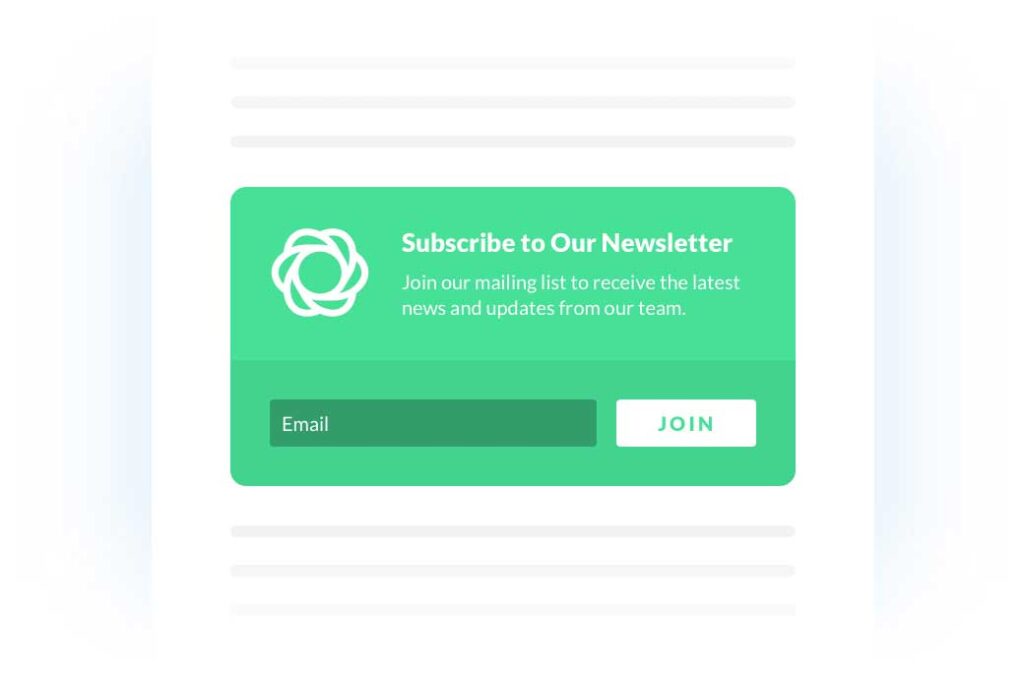
In-line Opt-In Forms
Sometimes there is need for a more location specific approach than you can get with a global pop-up or fly-in. That’s where inline opt-in forms come in. Simply configure your form, generate its shortcode, and place it inside the WordPress post editor.

Below Content Opt-In Forms
This is perfect for blog posts and content heavy pages. Bloom allows you to automatically place opt-in forms below your post or page content, capturing the attention of your most engaged readers without upsetting their reading experience.
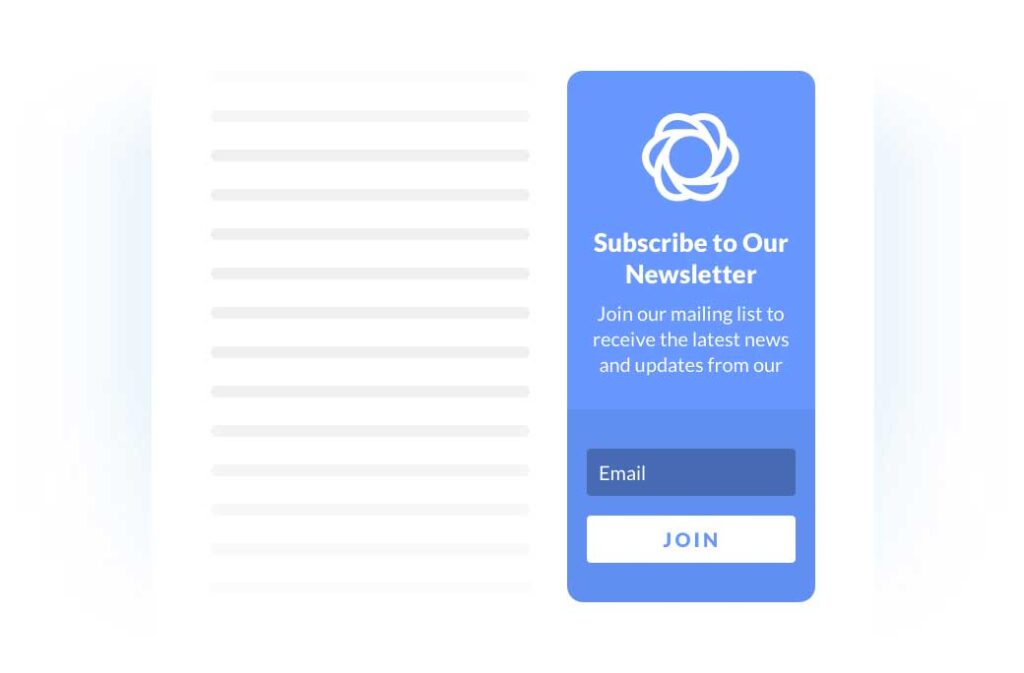
Widget Area Opt-In Forms
Sidebars and footers are great places to add opt-in box. Bloom makes it easy to add opt-ins to any widget-ready area using the Bloom widget. You can create as many widgets as your want and place them to any widget-ready area on your website.

Require Opt-In To Unlock Content
Requiring users to subscribe to your lists before gaining access to premium content is a great way to increase your subscriber count. Bloom can act as a pay-wall between your free resources and your visitors, quickly turning traffic into loyal followers.