WooCommerce is widely used WordPress plugin for eCommerce website. You can easily convert your WordPress website to online store using WooCommerce plugin. In this tutorial, we will guide you to install WooCommerce plugin using manual and automatic methods.
Automatic installation
Automatic installation method is the most common and recommended method for to install WooCommerce. This type of installation is managed by WordPress automatically hence there is no manual intervention required.
To perform an automatic WooCommerce installation, follow the below steps:
[1] Login to your WordPress admin dashboard and go to Plugins > Add New.
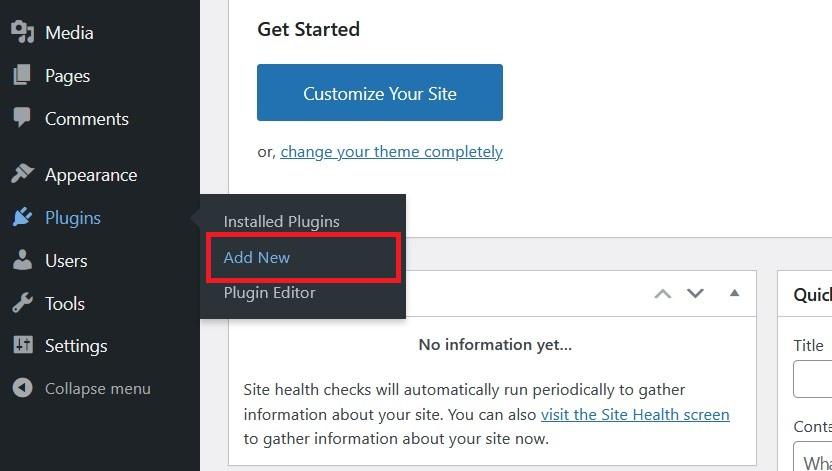
[2] Search WooCommerce in the search box and you will get the result as shown in the following image:
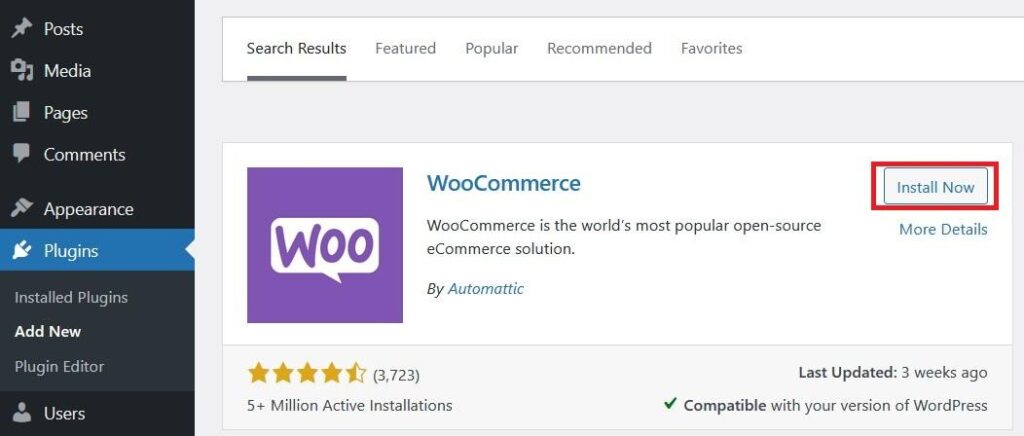
[3] Click on “Install Now” button to start automatic WooCommerce plugin installation and activate it.
WordPress WooCommerce Theme recommendation
WordPress Divi Theme is award winning, multi-purpose, SEO optimized, fast loading WordPress Premium Theme. You can also use it for your WooCommerce store website.
Manual installation
The manual installation involves the downloading the plugin from WordPress plugin repository and uploading it to your web server via FTP. Following are the exact steps to do manual installation:
[1] Download WooCommerce plugin to your computer.
[2] Unzip the downloaded plugin.
[3] Now connect your website via FTP to upload the extracted data. You will need to upload your folder to wp-content/plugins directory using FTP.
[4] Once the plugin is uploaded, go to your WordPress admin dashboard > Plugins > Installed Plugins. Click on “Activate” link for WooCommerce plugin.
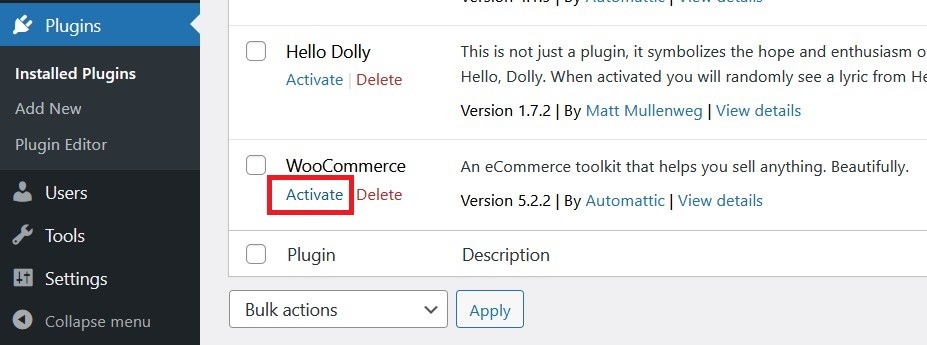
Premium WordPress Themes for WooCommerce
Divi is most powerful and SEO friendly premium WordPress theme. You can use it with WooCommerce WordPress plugin to build and eCommerce website using WordPress. Go to Divi Theme page to get more information on it.


